Getting Started
Control Panel
Front End
Advanced
The Statamic Control Panel is the recommended method for interacting with Meerkat comment data (but you are welcome to dig around the file system, if you wish).
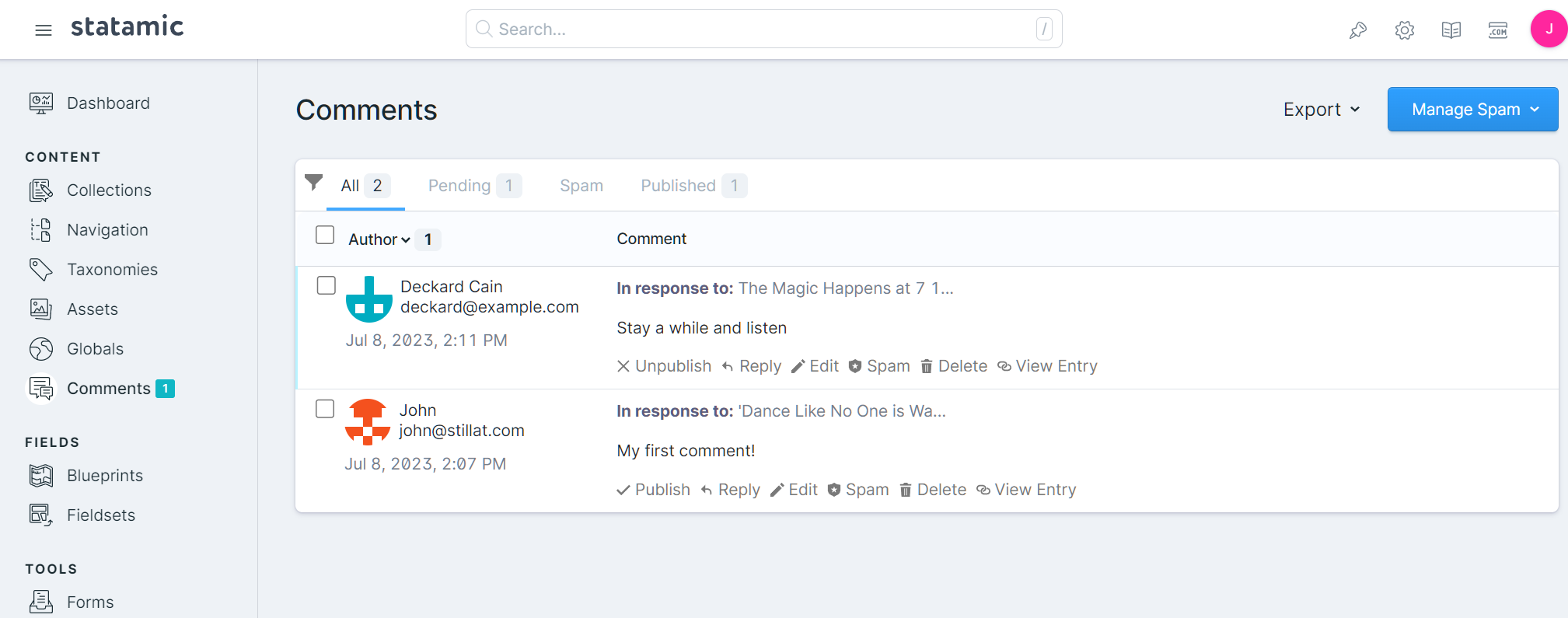
Meerkat can be accessed by selecting the "Comments" menu item from the navigation menu (your specific locale may change the text that appears):
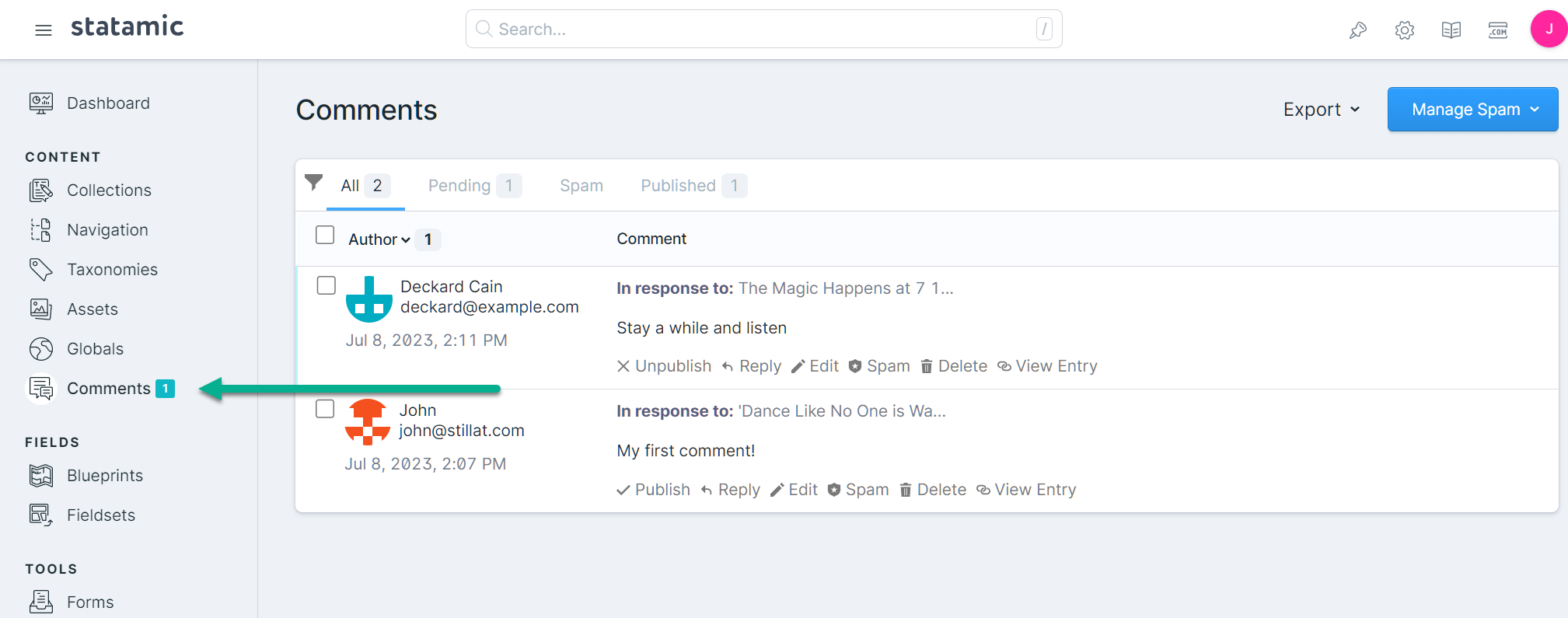
The Control Panel interface was designed to be simple to understand and navigate. The following are the key areas that users will interact with the most:
| Figure Number | Description |
|---|---|
| 1 | Displays all comments |
| 2 | Displays all new comments (not rejected or published) |
| 3 | Displays all comments marked spam |
| 4 | Displays all comments published to your site |
| 5 | Displays comment export options |
| 6 | Displays options to manage comment spam |
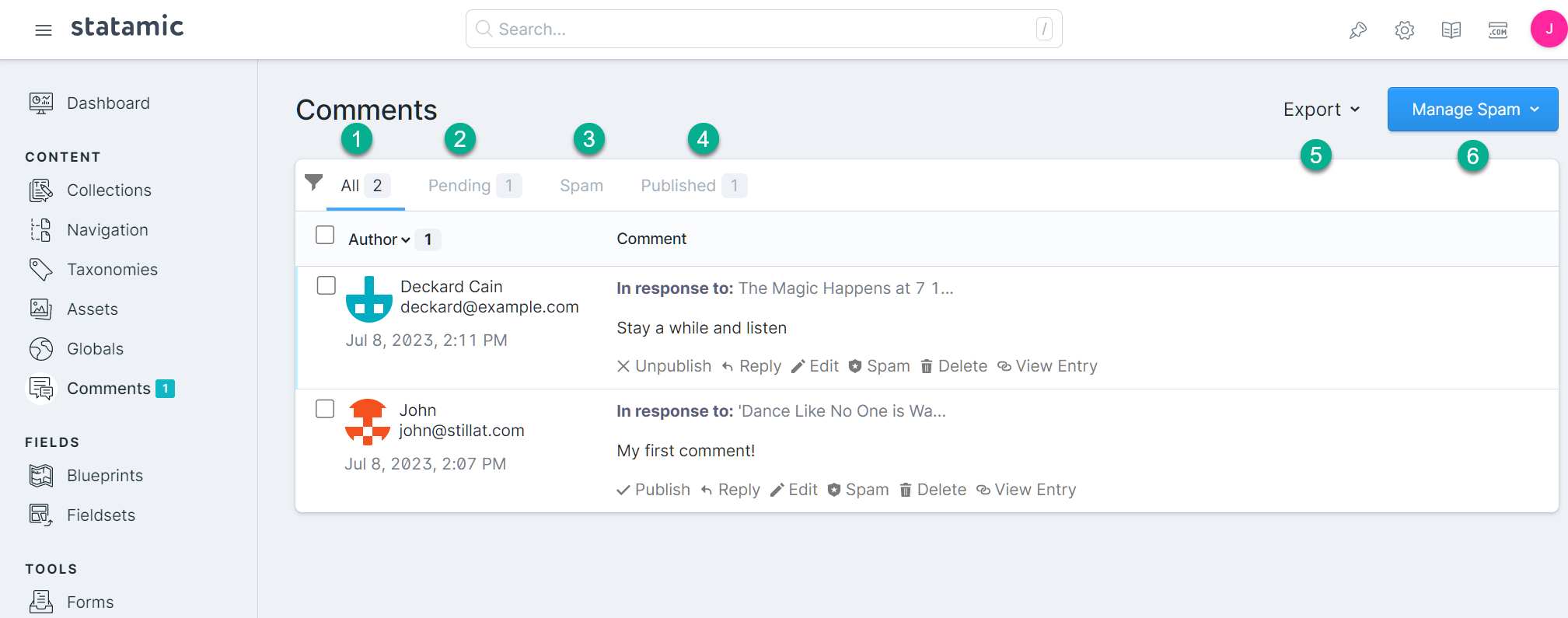
Note: The spam check option should return immediately; and will continue to run in the background. Your Control Panel may be updated automatically once the task is complete.
The following amazing people help support this site and my open source projects ♥️
If you're interesting in supporting my work and want to show up on this list, check out my GitHub Sponsors Profile.