Getting Started
Control Panel
Front End
Advanced
Comments can be exported from within the Statamic Control Panel by selecting the "Comments" menu item. Once the Meerkat Comments page has loaded, you will find the export options in the top-right corner of your screen:
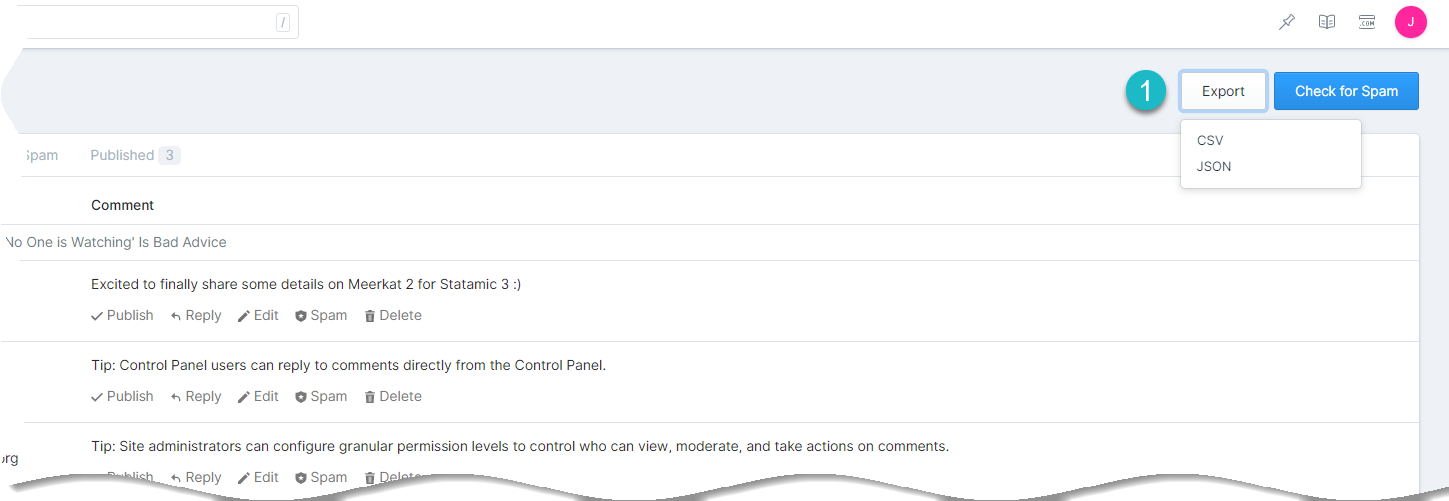
The following data formats are currently supported by Meerkat:
| Menu Text | Extension | Specification |
|---|---|---|
| CSV | csv | https://tools.ietf.org/html/rfc4180 |
| JSON | json | https://tools.ietf.org/html/rfc7159 |
The following amazing people help support this site and my open source projects ♥️
If you're interesting in supporting my work and want to show up on this list, check out my GitHub Sponsors Profile.